Every parent wants the best for their child. They want to ensure that their kids are safe at all times and that they are engaged in activities that would boost their intellectual capacity and help them become better people. It is a natural instinct for every parent to be protective of their kids.
Some of these children visit bad sites and other sites that are harmful to their mental health. Despite the fact that parents want to always have control over the things their kids do on the internet, it is not always easy to follow the kids everywhere they go just to monitor their phones or constantly go through their phones to see the site they visited.
Best Free Chrome Extensions For Parental Control
But, there are certain applications and options that parents can subscribe to or install in order to control as well as protect their children in their use of the internet. We have compiled a list of 20 parental control options that would help every parent/guardian monitor their kids.
Parental Control Chrome Extension
From the introductory text on this app cover page, you can already tell its use. Parental control app (PC App) is a free extension that ensures safe surfing and usage of the internet by kids. This app blocks millions of undesired sites and sends an email report to the guardian or parent for every activity.
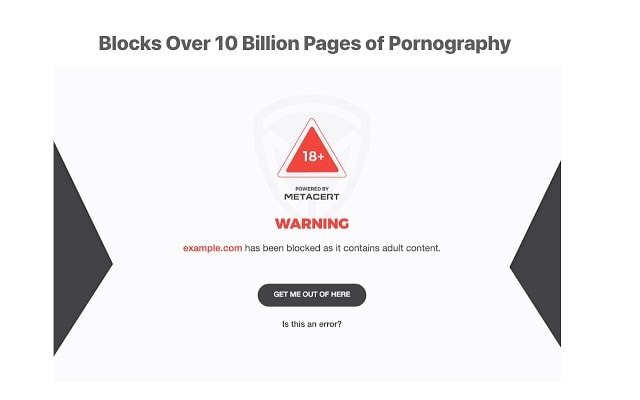
TinyFilter PRO
Not every content found on the net is useful and advantageous. Some of them are harmful and destructive. Just as the name states, Tiny filter for chrome is a web or internet content filtering extension that filters all destructive and inappropriate content.
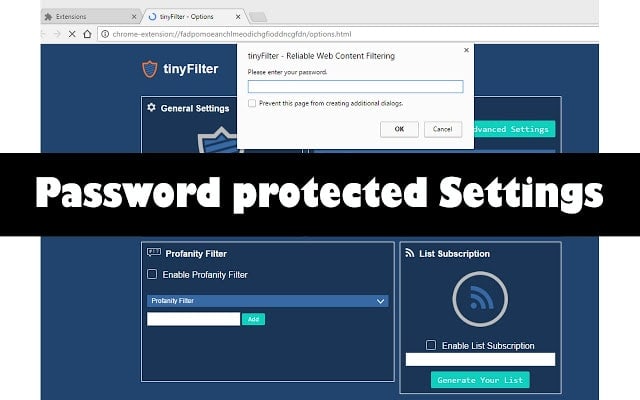
Web Nanny
It was previously referred to as chrome nanny. In the real world, nannies for children within ages 5-13 ensure that they do their assignments and are quite protective. The same goes for this app, it prevents unnecessary sites from popping up and blocks sites that would distract the kids at such making them more productive.
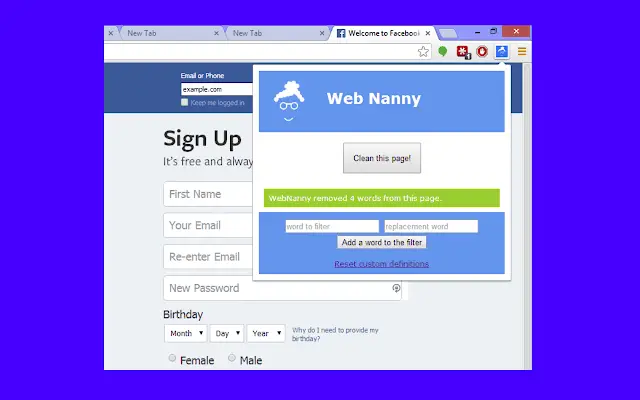
WebFilter FREE
This is not a chrome filter extension app but it is also a filtering application that is based on cloud web. It protects children and family by monitoring the various websites that they visit at different times.
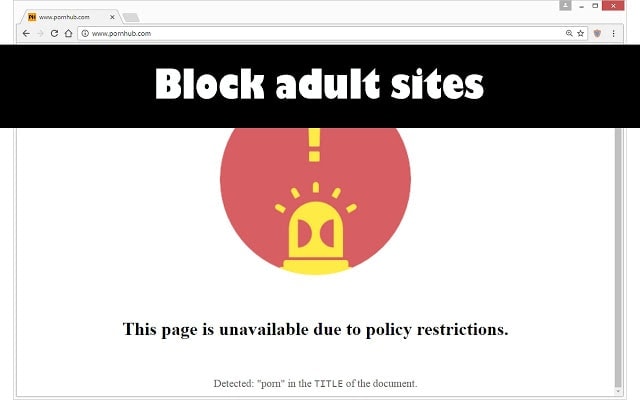
Block Site
Just like the name it blocks websites that would serve as a distraction. Its function is similar to that of a nanny as they both ensure that an individual concentrate on their work thus becoming productive.
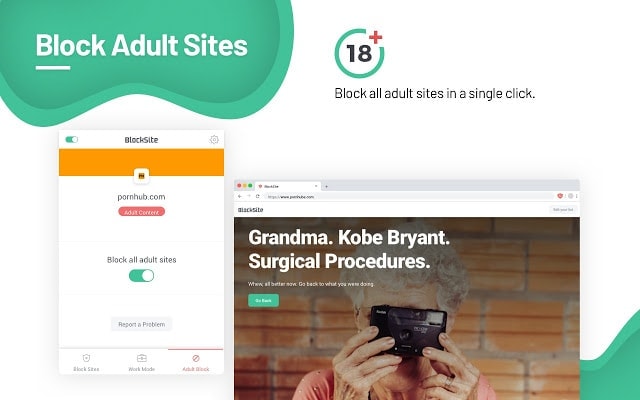
Blocksi Web Filter
It is an amazing combination of both the effective web filter and parental control application. Just as we mentioned earlier, certain contents on the net are inappropriate and harmful, this app protects children and others from such contents.
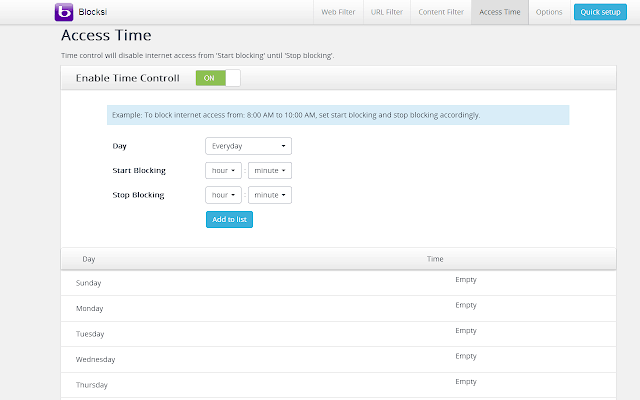
mSpy
Just like the name, it is a spy or a monitoring application that has the responsibility of monitoring all activities and the sites visited by the children on their phones, PCs or laptops.
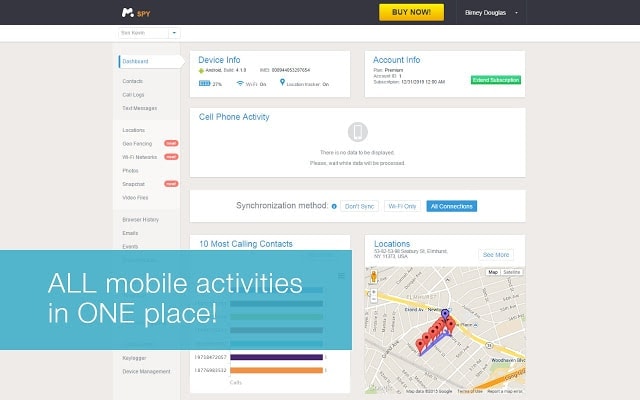
Blocksi Web Filter
Just like the name states, it is a chrome-based app that protects both the user or child and the browser against sensitive contents by actually blocking those harmful, sensitive and inappropriate contents.
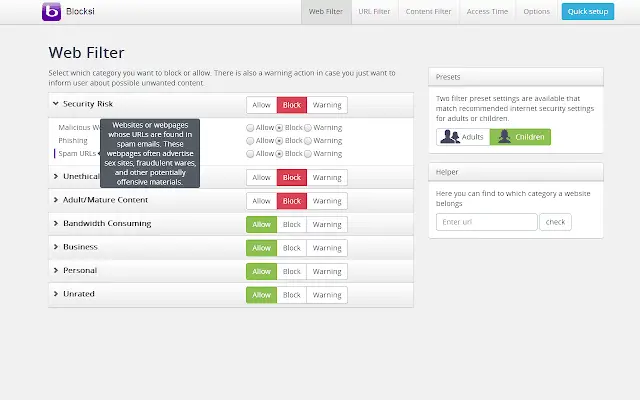
Netsanity Parental Controls
This app is not just like others. It has extra features like restricting what children can stream on YouTube and Netflix. It also provides other parent control features like screen timing, text monitoring and others. The only problem is that it works only on androids.
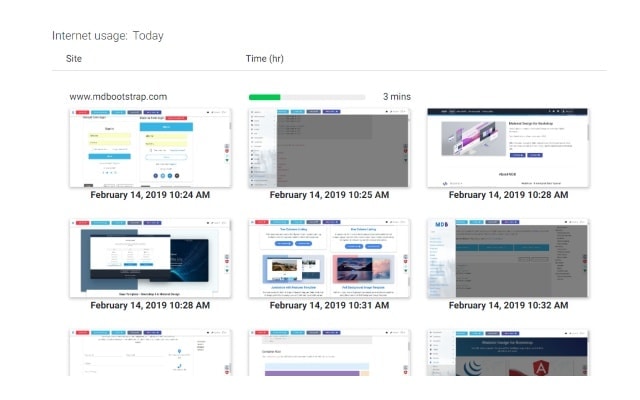
Norton Family Premier
This app is best for androids despite the fact that it also works on IOS. With this app you don’t only control what your children watch and use the internet for, you can also read their messages, manage their time and even monitor their location and where about.
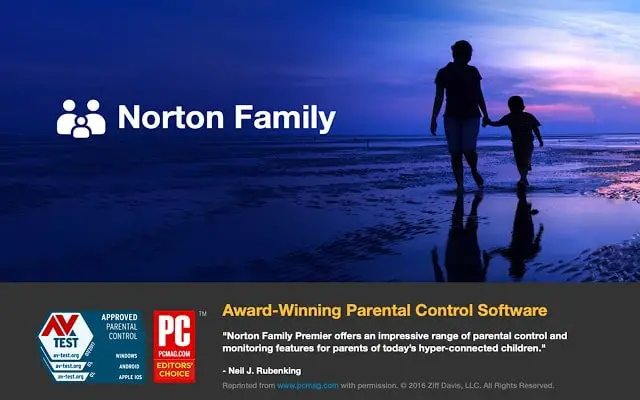
StopItKids parental control
What better way to protect your kids and their mental health than by restricting their access to certain websites and apps that are harmful to them. Parents and guardians could make use of this stopitkids parental control to protect their kids.

Free Android Apps For Parental Control
MMGuardian
This app can be used to monitor and track activities as well as protect children from inappropriate sites. It is compatible with both android and IOS but works better on Androids and gives room for scheduling and screen management
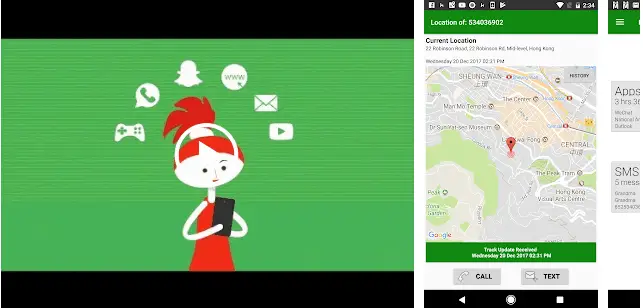
ZenScreen
This app has an amazing design and an excellent feature of properly scheduling and managing children access to certain sites and their time as well. Although it works on both Android and IOS, it doesn’t really work properly with IOS. A lot of people don’t use this app because it is quite expensive.
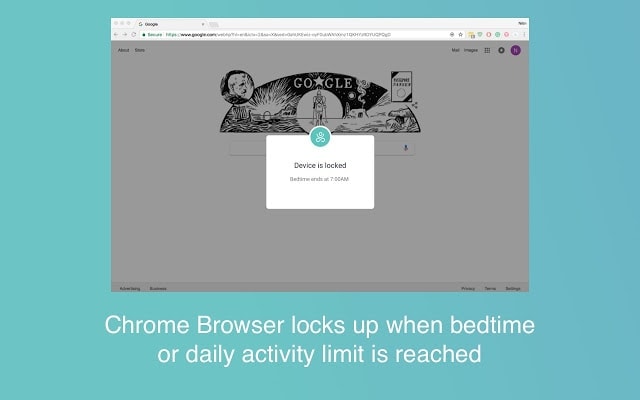
YouDeemIt – parental advice system
This particular parent control application is quite different from the rest. Although it still aimed at protecting the children from harmful content, it is not just an app but a social tool that instills a sense of responsibility in children while they are surfing the net.

OurPact
This app was created by Apple in the year 2018, it was expelled and brought back in the year 2019 with lower restrictions. Although this app is available on the apple store it also works on androids and it monitors activities of the children, schedules and manages time, blocks and filters bad and other inappropriate sites.
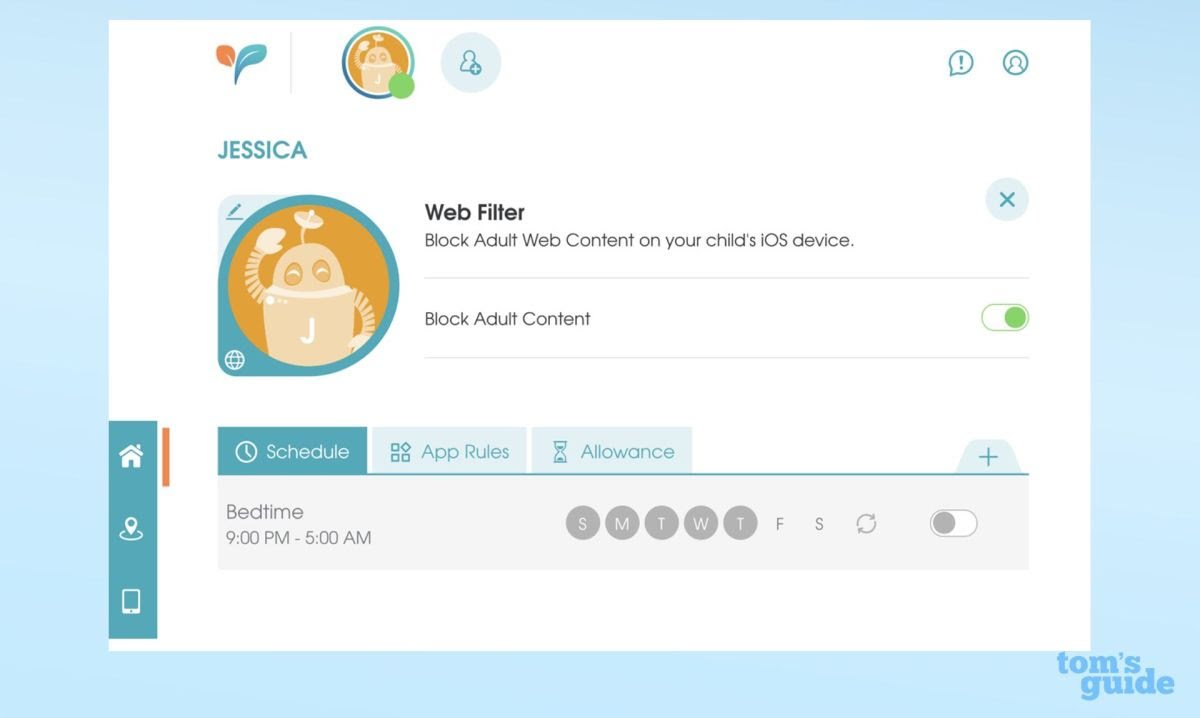
Qustodio
This app demands that parents enter their children’s profile. It can manage time and protect your children by filtering and blocking contents that are harmful to their ages. It works well on both IOS and Android, although certain features perform better on androids and others on IOS.
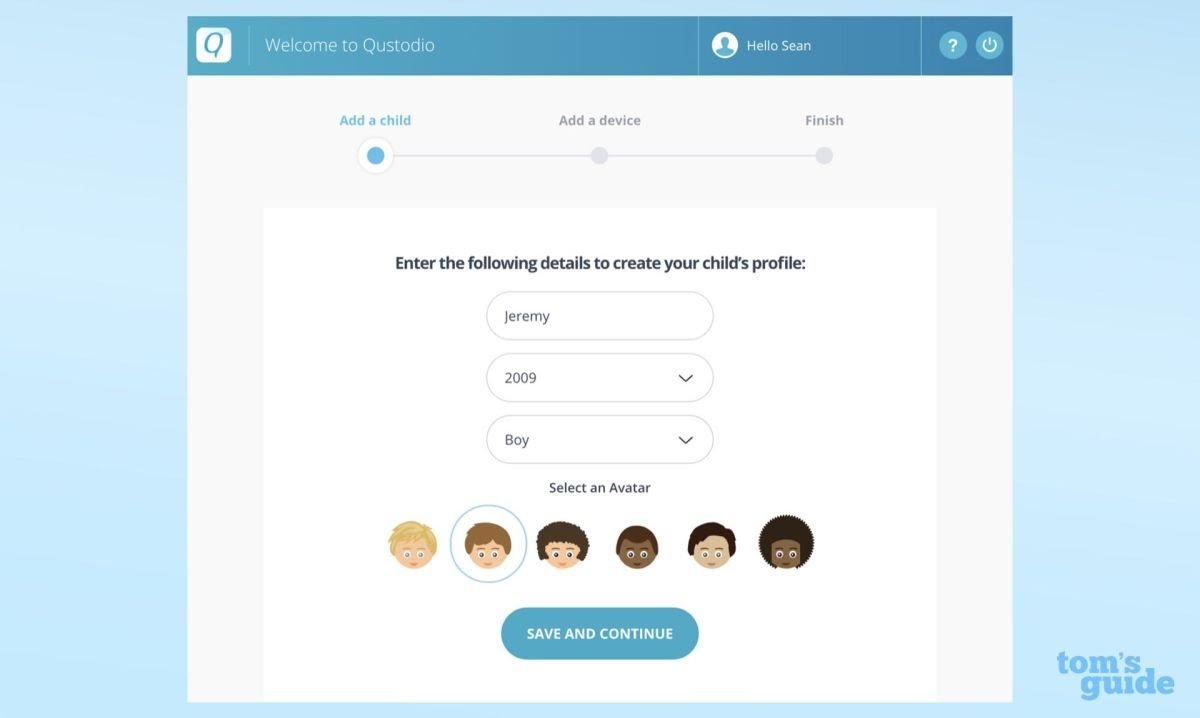
Parental Control & Kids GPS: Kaspersky SafeKids
This app is quite affordable and it works on Mac, PCs, IOS and Androids. It allows you to monitor your kids, manages their time on the net through proper scheduling although it doesn’t give parents the opportunity to go through their children’s messages.
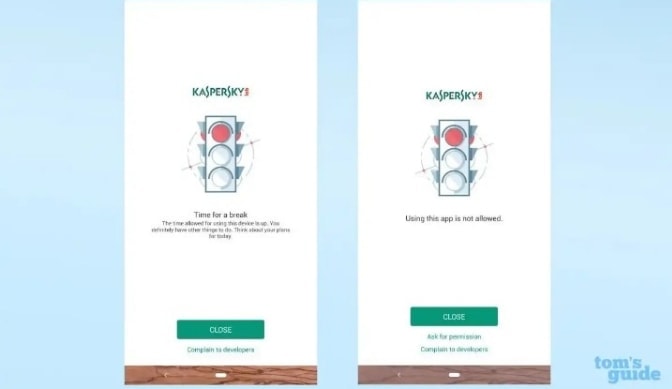
ESET Parental Control for Android
It works with only Android phone, it has a confusing user interface and phone calls or texts can’t be monitored with this app. Despite these limitations, this app still gives a parent the opportunity to control their children’s Internet use and monitor their location.
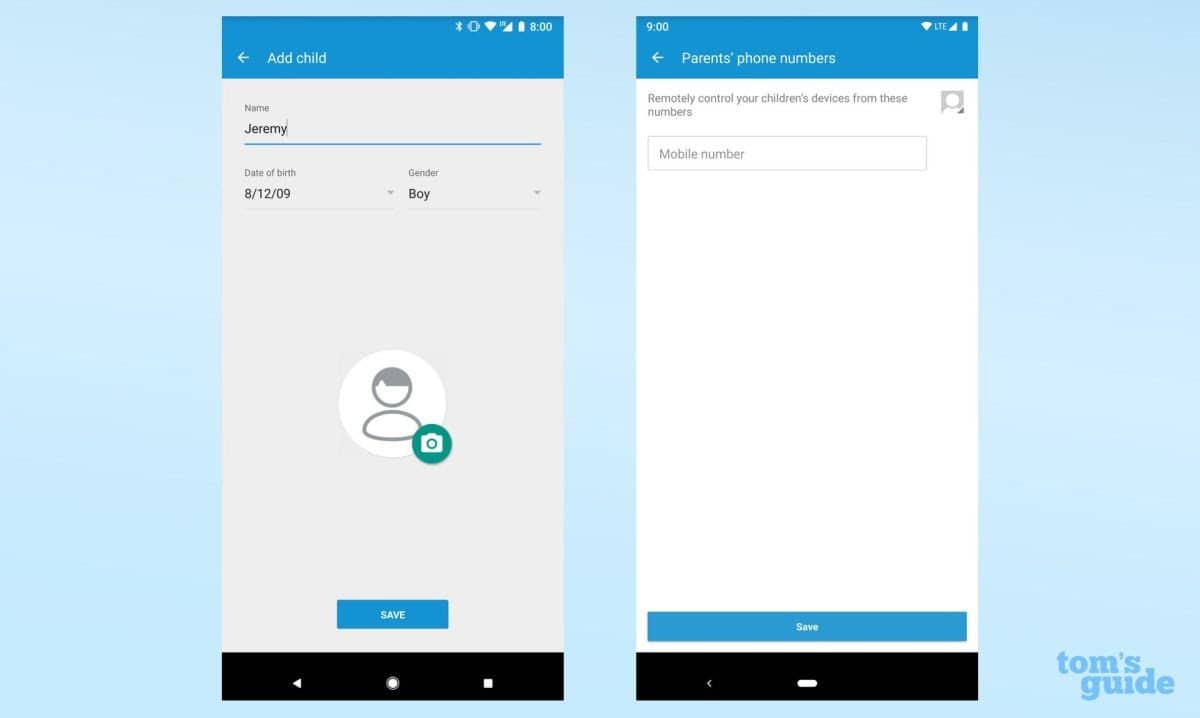
FamiSafe
Just like the name, this app is to ensure that children “safely” use the internet. It permits location monitoring, access to the chat history and web activities. It also filters contents, blocks certain apps and informs the parents of any bad activity going on.
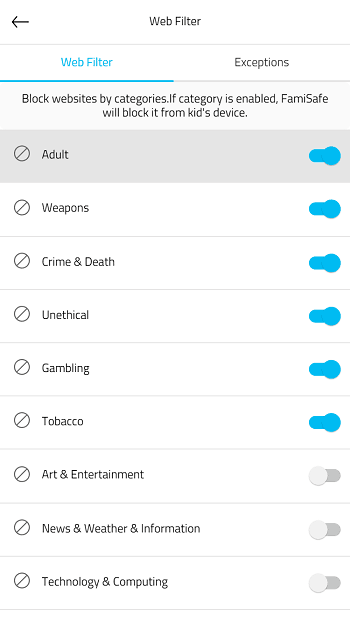
Net Nanny Parental Control App
This is yet another wonderful parental control app for I phones and IPads. It allows parents to monitor the internet and social media activities of their kids by sending them notifications and giving them access to turn on or turn off their kid’s internet.
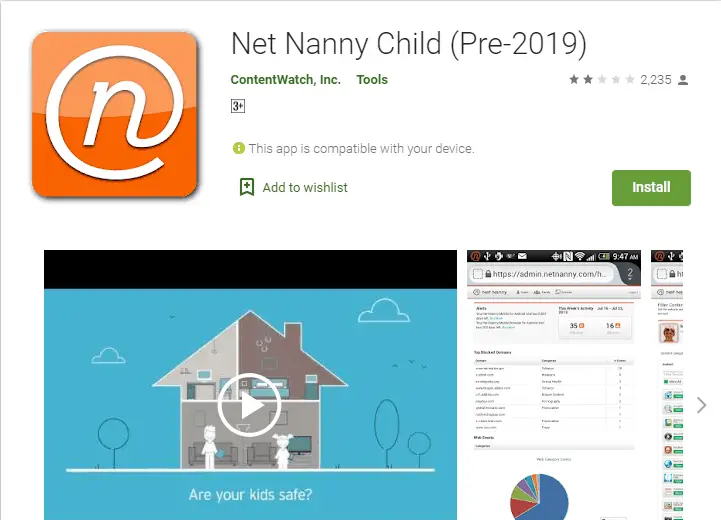
Conclusion
While some parents prefer to completely disconnect their children from the internet until they come of age, some others know that the internet is very useful and at such do not disconnect their children from the net rather they make use of parent control extensions and app in order to control and monitor their kid’s use of the internet.
Not all parental control apps are perfect. Some parents go as far as using two or three, but they’re all quite effective and help parents to balance and monitor their children’s internet use while going on with their day to day activities. We hope this article was helpful. Share with your loved ones and visit our social media pages for more.


Browser addons must be used only, as a first line of defence against internet threats. You can find some noteworthy on chrome store and others that just are useless. Use 3 or 4 webfilters, test them and keep only one that suites you the most. Personally I use “Safe Web”, because is reliable, has versions for all major browsers (chrome, firefox, edge) and it gets update regurarly. I also find very usefull, the fact that provides the information when it was turned on last time, so I installed it to all browsers of my son’s computer and I know if he ever uninstalled it.