How to Start Website With WordPress & Is It Worth Converting It to HTML?
The possibilities for website development were severely restricted when it initially emerged. In the beginning, your only choice was to compose every code line yourself or employ someone to do it for you. That is all. Everything is drastically different in 2022, due to the expansion of CMS and visual builders. These systems provide people with a smoother strategy for constructing a website. In most cases, no code is actually needed. Even so, just because they are more straightforward does not immediately make them the preferred decision. Today we will understand how to start website with WordPress and HTML and what is your better option.
How to Start Website WordPress and HTML: Basic Info to Learn
HTML (Hypertext Markup Language) is utilized to build various types of websites from the ground up. If you do not want to build an individually tailored website from scratch in HTML, there are other options. For instance, these include:
- a variety of publishing platforms;
- effortless and intuitive site builders (with visual editing);
- CMS (content management systems).
CMS is the most prevalent of these possibilities. It enables you to:
- change the appearance of the website without dealing with code;
- add media to your pages and posts;
- arrange content (using tags and categories);
- manage a large number of users;
- edit the source code;
- and finish other tasks.
The process of website building with a CMS can turn out to be easy. It requires minimal to no coding experience and provides a broad spectrum of practical features. So, you get an attractive proposition for those who have never crafted a website before.
In contrast to HTML, WordPress is a content management system (CMS) (content management system). You can upload files, publish materials, and showcase media without being required to work with code.
WordPress vs. HTML: Your Ultimate Comparison
Fundamentals About the Most Renowned CMS: How to Start Website With WordPress?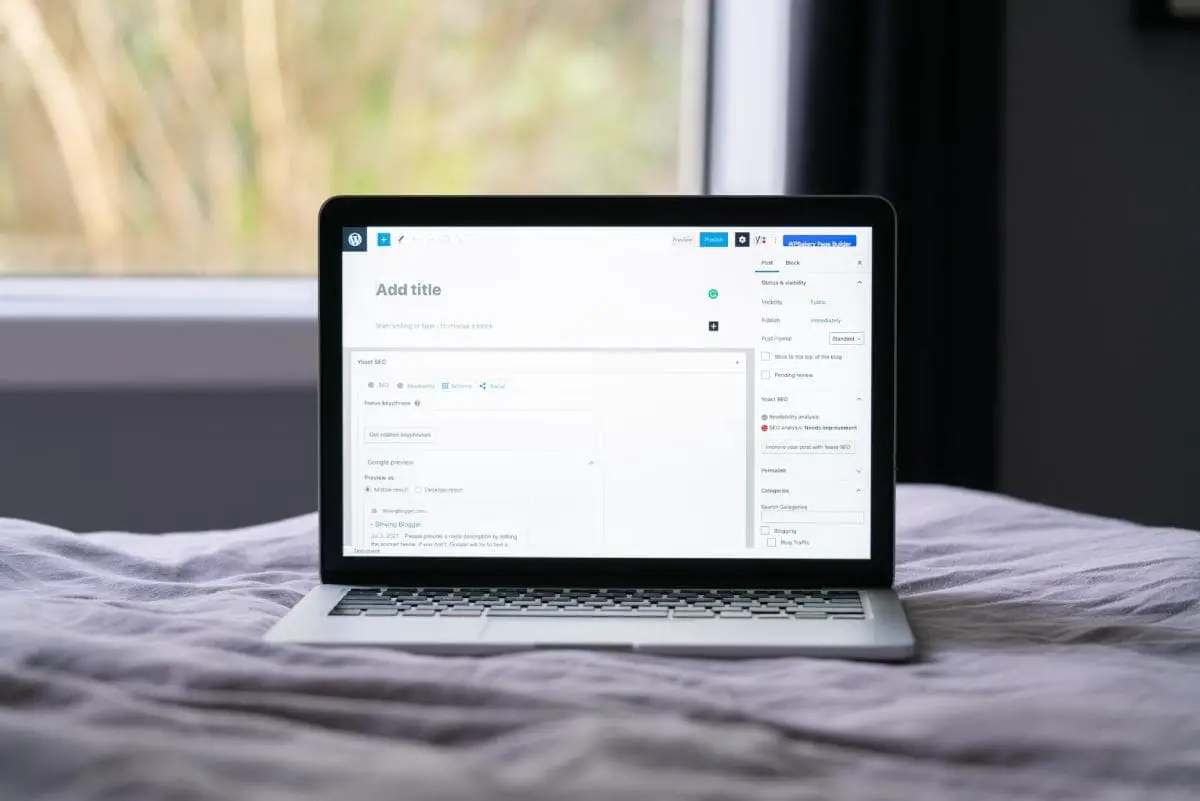
Do you know that the latest version of WordPress powers 50.9% of all websites? According to W3Techs statistics, it is true. What are these characteristics that turned this platform to be so successful around the world?
- Everyone has the option to obtain WordPress for free. It has been an open-source initiative since 2003. This suggests that WordPress was developed by a collaborative effort. Open-source projects are typically free to use and have large communities. People are free to take part in the discussion board as beta testers or advocates. However, if you are an ordinary user, it is not obligatory to join the forums.
- The most notable benefit of WordPress is that it can nearly totally eliminate coding from your site activities. Conversely, the vast bulk of the processes you will need to perform can be accomplished through a user-friendly interface. These involve tasks like adding new content and adjusting the look of the site. Users can configure essential SEO parameters as well as experiment with a diversity of other key matters. How much do WordPress themes cost to streamline a bunch of other processes? It is possible to download WordPress themes free and turn to premium options with an extended set of functions.
- WordPress also offers plugins, which enable you to extend the functionality of your site. Do you need to incorporate a contact form, a forum, or anything else? To accomplish this task, install the plugin you selected.
- WordPress supports an extensive range of media formats. Images, videos, audio, and documents in various formats are among them.
- There are no obstacles to acquiring access to the system. In addition to this, there is a plethora of resources covering various aspects of the platform. eBooks, courses, webinars, blogs, and other resources are available. You could also register on professional websites to obtain a steady supply of recommendations and guidance in your inbox.
Nevertheless, there are several slight downsides. The question of how to start website with WordPress is not absolutely painless.
- To begin, there is maintenance. You must always maintain the WordPress software, addons, and ready-made solutions up-to-date. Otherwise, you will face multiple compatibility issues.
- The second weakness is all about quality. Since WordPress has overwhelming popularity, there is a myriad of subpar plugins and themes available. It may take some time to classify all of them to understand where rubbish and first-class items are.
From Empty Pages to a Good-Looking Site: What to Know About HTML?
HTML files make up a static HTML website. The browser makes a request to the server, and the server responds with an HTML file. It may also contain additional style sheets and scripts for displaying the page. Furthermore, a static HTML page appears the same to all visitors. It can only be modified if the developer changes the HTML code. Let us now look at some of the pluses and minuses of using HTML when constructing a site.
- When using WordPress themes (or plugins), it is critical to update them and focus on ensuring that there are no compatibility issues. It may take you only a few clicks, but it is something that you cannot leave out of your consideration. If you require a secure and functional site, of course. Meanwhile, if you have created excellent static HTML, you will not need to be concerned about adjustments.
- WordPress gives you an opportunity to work with your site’s code, but a static HTML website makes it seamless to add markup.
- HTML is supported by a wide range of modern browsers, including Google Chrome, Mozilla Firefox, Opera, and others.
- It also enables developers to use a variety of formats. As a result, it significantly helps people streamline multiple tasks by reducing the time it takes to assemble the plan codes. There are also HTML5 website templates available. These are pre-designed website layouts built with HTML5 and CSS3 coding. In their packages, you will find pre-designed pages, stylesheets, and JavaScript files. Using a code editor, you can modify the layout, add text and other content, and complete other tasks. If you are only starting, there are also HTML5 website template free choices.
HTML is a flexible and straightforward markup language. It saves time for clients by minimizing stacking time. However, the biggest hurdles emerge when you try to grow the site. These words are applicable in terms of both content and extra functionalities. A static HTML site empowers you to customize it with your own CSS. It could be time-consuming, particularly if you wish to change the look of your static HTML site radically. CSS frameworks can assist in accelerating the activity, but it still requires more effort and expertise.
A large percentage of these disadvantages are precisely the opposite of WordPress’ advantages.
- Incorporating or modifying information is tricky because you must go through the code.
- Offering new functionalities requires creating your own code.
- Modifying the look of your site demands modifying your CSS.
Unless you know HTML/CSS, all of these capabilities would necessitate employing a programmer.
A Few Words in Conclusion
WordPress is the most widely known content management system. As you can understand, there are multiple reasons to justify this statement. It is easy to operate, so users are free to construct almost every site type. Yes, HTML can do anything too, but it plays a vital role in static content such as homepages. However, the volume of work is too big for those who intend to modify or alter their site looks regularly. It is also impossible to forget that one must be fluent in the language to create a feature-packed project. WordPress can achieve the same outcomes with minimum effort. Another way to answer the question about how to start website with WordPress is to turn to MonsterONE. You can also grab our promo code “digitaldesignjournal5” which gives 5% OFF on every TemplateMonster digital product. Thanks for reading!

