A spike in demand for content online is occurring daily. Consequently, the popularity of podcasts has also seen a steady rise.
Plenty of free time is in our hands now. The question is, what to do with it? Why not listen to, or better yet, create some Podcasts? Since we believe that you have some creative juices flowing in you, putting up a podcast is well worth a try.
Online content provides us with options to listen, read, or both (videos). Podcasts are not only informative but entertaining as well. Think of it this way, would you opt to read an article of over 50,000 words or listen to the same article packaged in a set of engaging narrative audios.
1. Simplecast
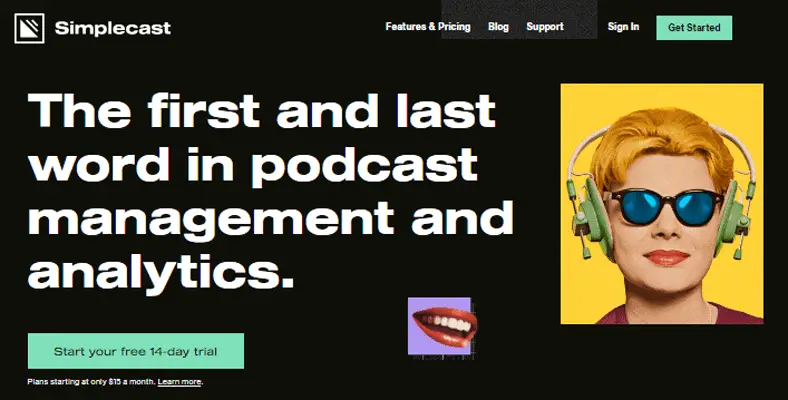
Simplecast is an advanced podcast hosting platform with modern and advanced built-in features. It has a well crafted one-click distribution feature that is well suited for both newbies and seasoned podcasters. Simplecast does have plenty going for it, but what sets it apart is the Recast advanced analytics, embed player, and access levels for podcast team members. Simplecast stands as the ideal option for publishing your podcast to wherever your audience is.
Over the years, podcasters continue to vouch for Simplecast. The diversity in podcasts and shows indicates the fact that Simplecast lives and breathes for the podcaster regardless of shape or size.
What can you expect from PodBean?
1. Episode Publishing
Simplecast takes things a notch higher when you are publishing your episode. You will notice that it shows the title of the last episode published and the episode number. This feature makes the podcast publishing process smoother and faster. Having this feature shows you how forward-thinking the guys at Simplecast are.
2. Episode scheduling
Simplecast has a scheduling feature that enables you to set when your podcast episodes go live. You can narrow down the schedule to any date and time of your choice.
3. Simplecast Embed Player
Head on to the individual episode details page to locate the Simplecast embed player. This Simplecast player is available in standard, mini-player, and show player. There are additional customization options available, such as dark and light themes, player layout, and color to match your preferred color scheme. You will only need to embed the player once.
4. Analytics
Simplecast has a unique set of analytics that deliver an unparalleled podcast hosting experience. The analytics found in Simplecast is worth the investment for your podcast. The screenshots below give a valuable preview.
Simplecast Pros
- Unique analytics
- Unlimited storage
- Access levels and Multiple users
- Embed players & Recast™
Simplecast Cons
- Only higher-priced plans allow access to additional features
- The dashboard’s interface at first glance can be a bit confusing
Simplecast Pricing
- Basic Plan: $15 per month, including everything needed to start a Podcast. 2 team member seats, unlimited storage, and uploads. A customizable performance website with a custom domain.
- Essential Plan: $35/month, added essential tools for your growing podcast. 4 team member seats plus additional web players (Mini & Show) topped with various analytics for comparison.
- Growth Plan: $85/month, added collaboration tools, and deeper insights. 9 team member seats. Capacity to compare metrics across 5 episodes, location analytics, and detailed device analytics. Web Player Embed Location analytics.
2. Captivate
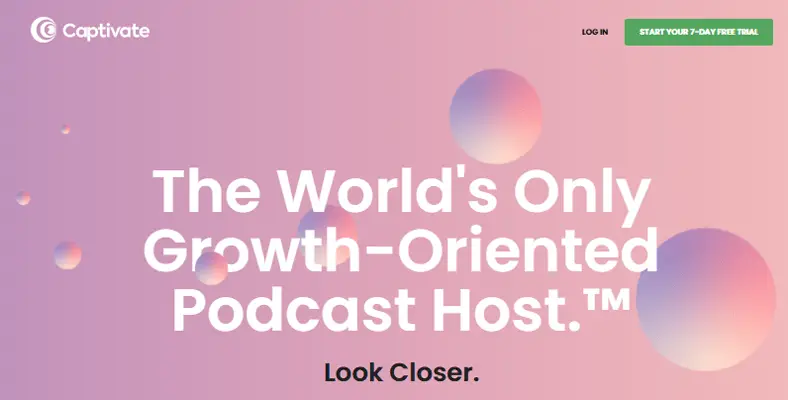
Captivate launched in 2019, hit the ground running, and has gone on to become one of the top podcast hosting options available to date. The team at work behind the scene has many years of experience in podcasting and knows what they are doing. Having Captivate as a podcast host is the only way to ensure the development of your podcast as their main focus is to steer podcasts towards growth and success.
An obvious feature of Captivate hosting is its continuous development as a hosting platform. Each day, the team at Captivate looks into the improvement and upgrading of podcast monitoring intelligence and analytics.
What can you expect from Captivate?
1. New Show
The “New Show” function guides you through a total of 8 steps to ensure that the necessary information is captured when setting up your podcast/show. This process is there to ensure that your podcast integrates seamlessly with directories such as Spotify and Apple. The whole New Show process feels like a guided walkthrough, inclusive of helpful tips to make sure you don’t make any false steps. Skipping some steps is allowed, and you can choose to complete them later.
2. Analytics
On the Captive hosting platform, you can use IAB-compliant download statistics. These come in a variety of graphs and views. You will see location information, downloads over time, app and device statistics, and more. In addition to this is a neat display of average downloads for several periods giving you a snap overview of how your podcast/show is performing.
3. Distribution
As we mentioned earlier, Captivate is designed to ensure the success of your podcast/show. Captivate’s distribution feature ensures your podcast gets into all the topmost directories.
4. Website
Captive hosting features the Captivate Sync, a WordPress plugin that automates the publishing of episodes to your WordPress website. Besides, you can easily publish plots from the WordPress dashboard, which will be synced to the Captivate dashboard.
In case you lack a website, no worries, Captive hosting includes a well laid out mobile-friendly website for every podcast. On top of this are automatic color selection modes, the capability to add Facebook pixels, and Google Analytics.
5. Marketing
This outstanding Captive feature delivers a Single Subscription Link shareable with buttons to help your listeners subscribe via their favorite apps. This marketing feature is unique to Captive.
6. Sponsor Kit
This new feature in Captive Hosting creates a PDF of your download stats, social media, latest episodes, and contact info. All you have to do is just key in your audience avatar and Captive does the rest. This feature comes in handy when you need to share your podcast stats with potential sponsors.
7. Team
Captive hosting allows you an unlimited number of team members plus multiple team options where the need arises. The process of adding team members is easy. Simply enter a name and corresponding email address, Captive will then send activation instructions to your team member via email.
Once team members are created, you can add one or several members to a podcast. Access levels allow for limited or full rights to either edit or change podcast settings depending on member roles.
Captivate Pros
- Marketing tools
- Host multiple podcasts for one price
- Excellent embed player
- Unlimited audio storage
- Multiple publishing workflows
Captivate Cons
- Individual episode analytics
Captivate Pricing
- Podcaster Plan: $19/month with 12,000 downloads per month
- Audio Influencer Plan: $49/month with 60,000 downloads per month
- Podcast Brand Plan: $99/month with 150,000 downloads per month
Each plan allows you to host unlimited podcasts with access to all features. Captive gives you access to core features regardless of your price plan.
3. Transistor
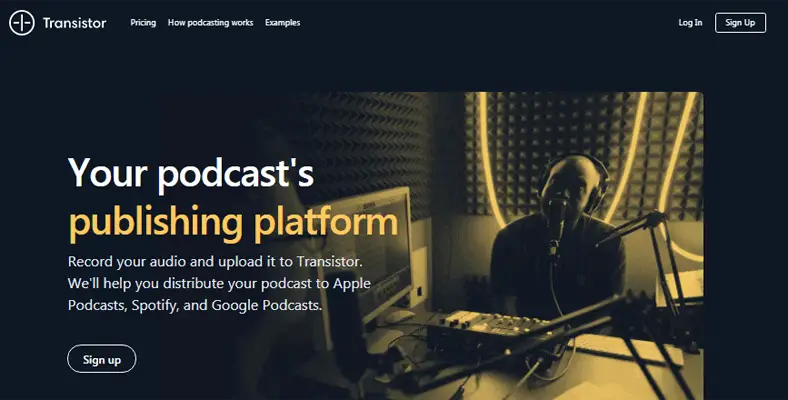
Transistor is another established and complete podcast hosting tool. The Transistor podcast hosting and publishing platform allows you to host your podcast website, store Mp3 files, distribute your show on Apple podcast, Spotify amongst others, and generate RSS feeds.
With one Transistor account, you can create and manage multiple shows without breaking a sweat.
You can create unlimited podcasts on a monthly rate just as long as you stay below the set download limit.
What can you expect from Transistor?
1. Publish Podcast Everywhere
Your podcast can reside everywhere as Transistor allows the distribution of your podcast to Pocket Cast, Podcast Addict, Apple Podcast, Google podcast, and more. Take things a notch higher by embedding your podcast to websites utilizing the embeddable podcast player.
2. Podcast Analytics
While hosting your podcast/show on Transistor, you have access to analytics that detail trends, number of subscribers, popular podcast apps, and the number of downloads. Transistor is the go-to host for thousands of brands, creative and organizations all over the world.
3. Create Private Podcast for Members
Transitor has a private podcast access feature through which only your podcast team or select members can listen through their podcast apps.
4. Import your Show off other hosting sites
Another cool feature on Transistor enables you to import your show off another podcast by keying in the current RSS feed. With ease and minimal effort, import your old shows/podcasts from another website including Soundcloud, PodBean, SimpleCast, Libsyn, and Blubrry.
Transistor Pros
- Capacity to host unlimited shows. Your various streams of content are accessible in one place.
- Add and manage team members through the platform.
- Incredible analysis, detailed, and accessible statistics page.
- Transfer your episodes to a new host without a hitch.
- Plenty of flexibility with how your podcast can be listened to.
Transistor Cons
- It’s quite expensive, the more downloads, the more you pay.
- Not ideal for hobbyists.
- Relatively new. It doesn’t have the established reputation of some of its larger, older competitors.
Transistor Pricing
- Starter Plan: $19 /mo
- Professional Plan: $49 /mo
- Business Plan: $99 /mo
4. Spreaker
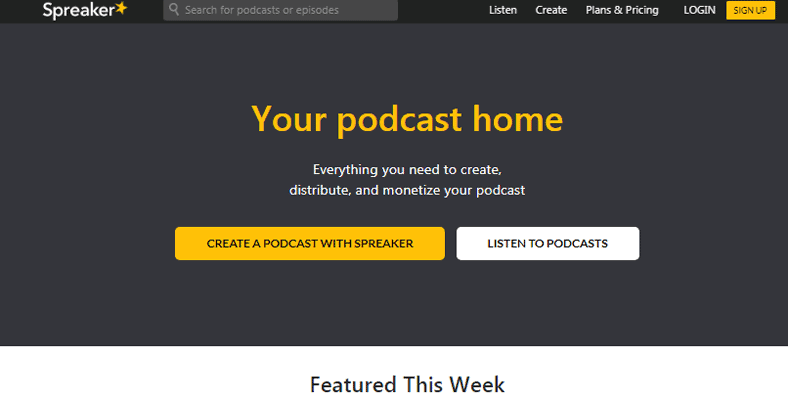
Spreaker makes the list as an alternative podcast hosting platform that offers podcasters the stage and mechanism to reach new audiences while also exploring the field of podcasting. On the go, Spreaker is a podcast hosting and podcast listening platform. The aim of this all in one aspect is to attract the cream of podcasters and listeners.
Spreaker has a unique chat feature that allows listeners and users to chat while streaming a podcast/show.
What can you expect from Spreaker?
- Access to basic analytics. These take you a step closer in your quest to understand your audience better.
- Mobile apps and software are available to podcasters and listeners on the platform.
- The ability to explore listeners.
- Free plans are available.
- Chatting support during streams
- Supports distribution platforms
Spreaker Pros
- Reasonable pricing.
- The free plan comes with several advanced features
- A category leader in Best Podcast Hosting
Spreaker Cons
- Only offers support via emails
- Its features don’t match up to other podcast hosting solutions in the market.
Spreaker Pricing
- Free Speech Plan: $0 for multiple podcasts hosting.
- On-Air Talent Plan: $6 per month for multiple podcasts hosting, customizable RSS feeds, programmatic monetization.
- Broadcaster Plan: $18 per month for multiple podcasts hosting, customizable RSS feeds, programmatic monetization, limited access podcasts, advanced statistics.
- Anchorman Plan: $45 per month for multiple podcasts hosting, customizable RSS feeds, programmatic monetization, limited access podcasts, full statistics, customizable player colors
What is Podcast Hosting?
Podcast hosting is the process involved in the housing of audio files, and the management of podcasts/shows via an online server. When it comes to Podcast hosting, in most instances there is always a price tag. This pricing ranges from about $15 to $99 charged every month, although there are free options available, albeit with limited functionalities.
Podcast hosting allows podcasters and listeners to create and upload shows, listen, and download shows respectively. As a means of distribution, podcast hosting allows listeners and podcasters to link up and exchange relevant audio content.
As a podcaster, podcast hosting will get your audio files housed and accessible online. Moreover, for enhanced listener reach and engagement, RSS feeds are provided for referencing by podcast distributors such as Spotify, Apple Podcasts, Google Podcasts, TuneIn, and Stitcher.
How to Start a Podcast?
A podcast is in simple terms, an audio blog. Podcasts are made up of episodes that are similar to blog posts and cover a variety of topics. Over the years, the popularity of podcasts has continued to increase. Populations are becoming more and more of listeners.
Podcasting is heading in the right direction, and further growth in this industry is yet to come. If you wish to delve into podcasting, now is a great time to start.
What follows is here is a guide on how you can get a podcast up and running, from planning, launching to publishing.
Planning your Podcast
Here you will be answering some questions whose answers are crucial to how far you will go with your podcast.
- What’s the purpose of your podcast?
- Who is your Podcast targeted at?
- What reason does your audience have to listen to you?
- What will the naming of your podcast be?
Planning your Podcast Episodes
You have already decided what you will be churning out as content, now you have to think about the episodes.
- How Long will your podcast episodes be?
- How frequently will new episodes be released?
- Choose suitable and interesting episode titles.
Recording your Podcast
The groundwork is done, you have planned everything about your show, now comes the recording of your first episode.
- Acquire suitable recording equipment.
- Acquire suitable recording and editing software.
- Compile scripting for your show.
- Train yourself on how to talk into a Mic.
- Look into having remote guests or co-hosts.
Editing Your Podcast
Now you are ready to go into the production process. Here you will make edits to any errors in recording, merge and stitch different audio clips, plug in some sound effects or music, and use leveling and EQ to ensure everything sounds perfect.
- You can opt to have a pro edit your show.
- Alternatively go for the simplest option, Alitu (The Podcast Maker)
- Select suitable music for your podcast
Publishing your Podcast
This is the sweetest part, getting your podcast live to the listening masses out there.
- Put together appropriate cover art.
- Compare and select your Podcast Hosting.
- Submitting your podcast to preferred directories.
- Decide on which website to put your players and show notes on.
What Equipment do you need for podcasting?
Podcasting needs equipment, and this equipment needs to match or even exceed all podcasting expectations.
1. A Computer
This is a must-have for recording and upload of your audio files.
2. Microphones
Using your computer’s inbuilt microphone is not recommended.
Look into the following options instead;
USB mic:
- Condenser – Blue Yeti
- Dynamic – ATR 2100x-USB
XLR mic:
- Condenser – Rode NT1 Kit
- Dynamic – Heil PR-40
3. Audio Interface
This is a device that acts as a bridge between your microphone and computer. It works by converting analog signals from the microphone into digital signals that are useable on your computer.
4. Pop Filter / Windscreen
You will need a pop filter to help minimize those moments of plosives as you speak.
Plosives are blasts of air that come off your mouth as you speak.
Pop filters will keep your mic from going into the red zone all the time.
5. Headphones
Headphones are the tools that will help you avoid many unexpected mistakes and retakes. Get used to wearing them and enjoy hearing yourself as you churn out your podcast.
6. Headphone Amplifier
A headphone amplifier becomes a necessary addition to your podcast arsenal when you plan on having several hosts on your show. It is much like a unified amplifier and headphone splitter.
7. Mic Stands
Mic stands help with the positioning of your microphone, which translates to enhanced sound quality and improved posture during shows.
8. Shock Mounts
Microphones are highly sensitive to sound, therefore having shock mounts is a great idea. This will save you from the inconvenience of editing out unwanted sounds.
9. Acoustic Treatment
Acoustic treatment is necessary for rooms or areas that experience echoing or reverberation of sound. This treatment though not noticeable, at times, often goes a long way in improving your podcast recording process.
10. Editing Software
For beginners, Garageband and Audacity are free, user-friendly options to use for recording podcasts. A professional paid alternative is Adobe Audition.
11. Podcast Hosting
Hosting is a must-have for your podcast once you are done recording your episodes. There are plenty of viable options to consider, both free and paid plans.
12. Website Hosting
Your audience will want a place where they can go to for information and resources that relate to your podcast. Having a website for your podcast will serve them well in this regard.

