As a programmer, it is very important to use some of the best tools during code development. But like everything else, it usually wasn’t very easy back in the days, to just get the best of the best coding tools. Today, we have a lot of these tools out there on the internet and the only challenge is finding the right one to use. Software applications like the Integrated Development Environment (IDE) provides complete functionalities to software developers or computer programmers.
There are many open-source IDEs that can be used to for PHP coding, most of these IDEs contain source code editors, debuggers and build automation tools. They also come at a small price, making a lot of computer programmers looking for free ones to use. Getting these free PHP development tools or editors is not easy. You could decide to go ahead to use your regular text editor such as notepad to do your programming work which is a lot harder. But using an IDE for writing your programming codes is a lot easier with numerous features and simplicity.
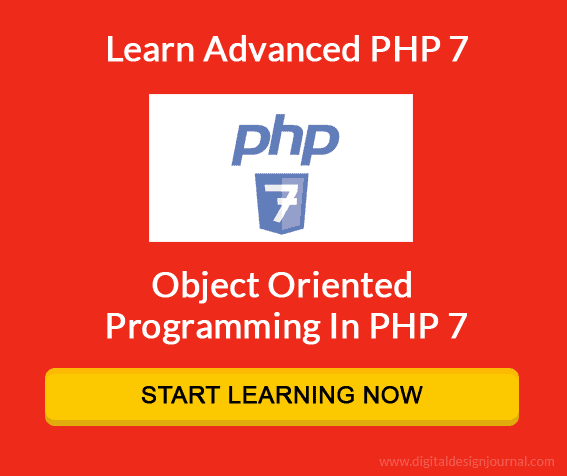
Best 15+ Free PHP IDE for Web Developers
So, if you are a still learning programming out there and you need some of the best free PHP IDE editors, then this article is your best shot. We have sourced some of the best free PHP editors with amazing features that you can use on a professional level too. PHP is one of the most liked and used programming language all over the world, even professionals can use these free PHP editors to carryout code development. Some of these IDES include NetBeans, Sublime Text, Zend Studio, Cloud 9, PHPStorm, just to name a few.
NetBeans PHP Editor
As a PHP developer, you probably must have heard of this PHP IDE editor before. NetBeans has been around since 1996 and it is still going, it is one of best editors and is written in JAVA but supports C/C+, HTML5 and PHP languages. You can create standard developments within this environment (Modular development) and it is totally free of charge. NetBeans is faster than other editors, lightweight, supports CakePHP, WordPress CMS, Zend, and other frameworks.
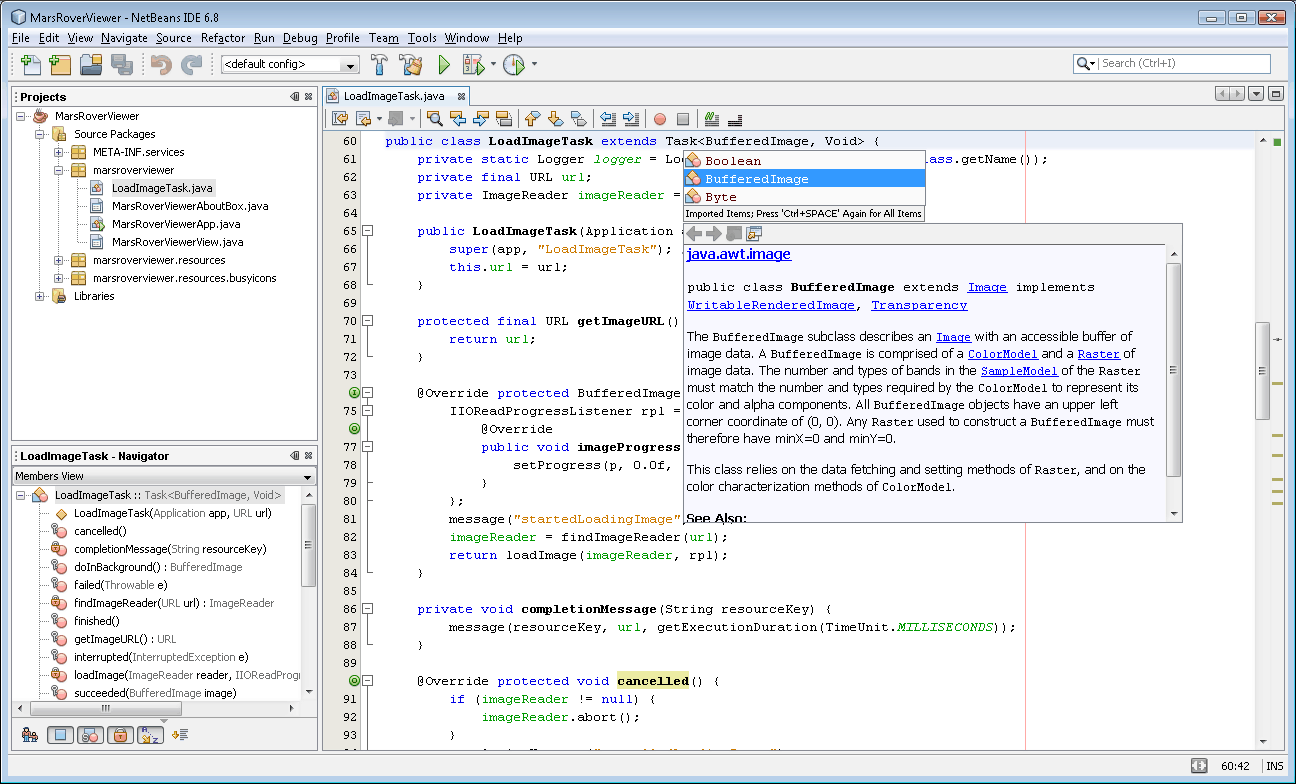
Sublime Text PHP Editor
Sublime Text is another great PHP editor that works with Python API. Skinner & Bond developed Sublime Text in Jan 2008 and has been seen by many as the most powerful and best tool when it comes to markup and coding. Some of its amazing features include a great command palette, simultaneous editing, easy navigation, opening files with a stroke of a key and more. Check it out and get this tool today!
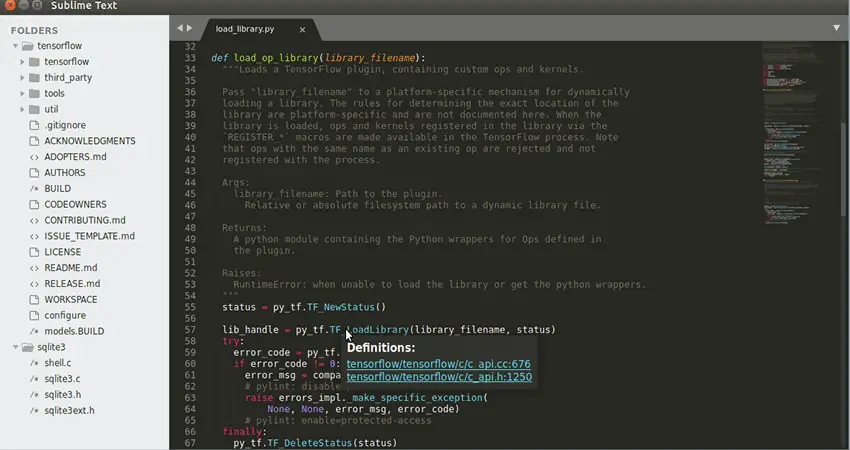
PHPStorm IDE
PHPStorm was developed by JetBrains and it is also one of the best PHP editor IDE for building apps, website and so on using PHP. It is written in JAVA and has become a strong choice for many developers in the world. It is totally free for teachers and students but requires a license fee as an enterprise editor. Some of its main features include a simple code editor packed with functionalities such as syntax highlighting, live editing for front-end technologies, supports version control systems integration, it is smooth, fast and also supports Laravel, Drupal, WordPress and other PHP frameworks.
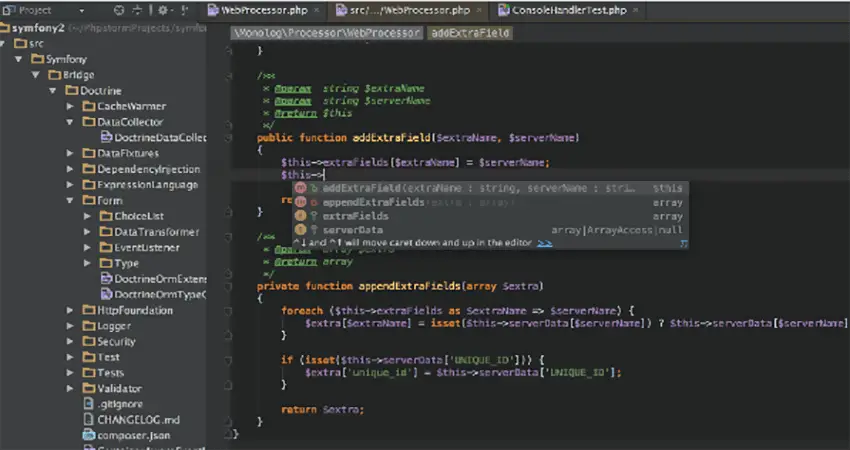
Zend Studio PHP EDitor
Developed by Zend technologies, Zend Studio was introduced to the world in 2016 and it has been on top ever since. It has a smooth integration with the Zend server and fast validation. This PHP editor supports WordPress and Joomla CMS, and its user-interface is so user-friendly you won’t miss any of its features during your PHP development tasks. You can search and index PHP codes within this editor and also use cloud services such as AWS & Azure with Zend Studio. How amazing!
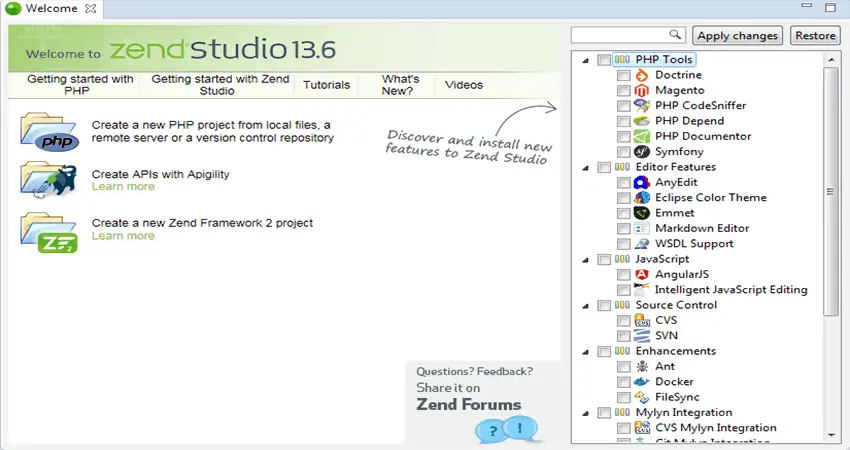
Atom IDE Editor
This is a free PHP IDE developed by the guys at GitHub, it is a free editor that comes with a lot of packages and plugins for more functionality. This is a very flexible tool to use for your PHP code development, its cross-platform support makes it work with Windows, OS X, Red Hat Linux, Fedora 22+, and Debian Linux. Atom is customizable and when used with a couple of packages that converts Atom into a fully packed editor such as PHP-cs-fixer, linter-PHP, hyper click-PHP, atom-autocomplete-PHP, and PHP-integrator-base.
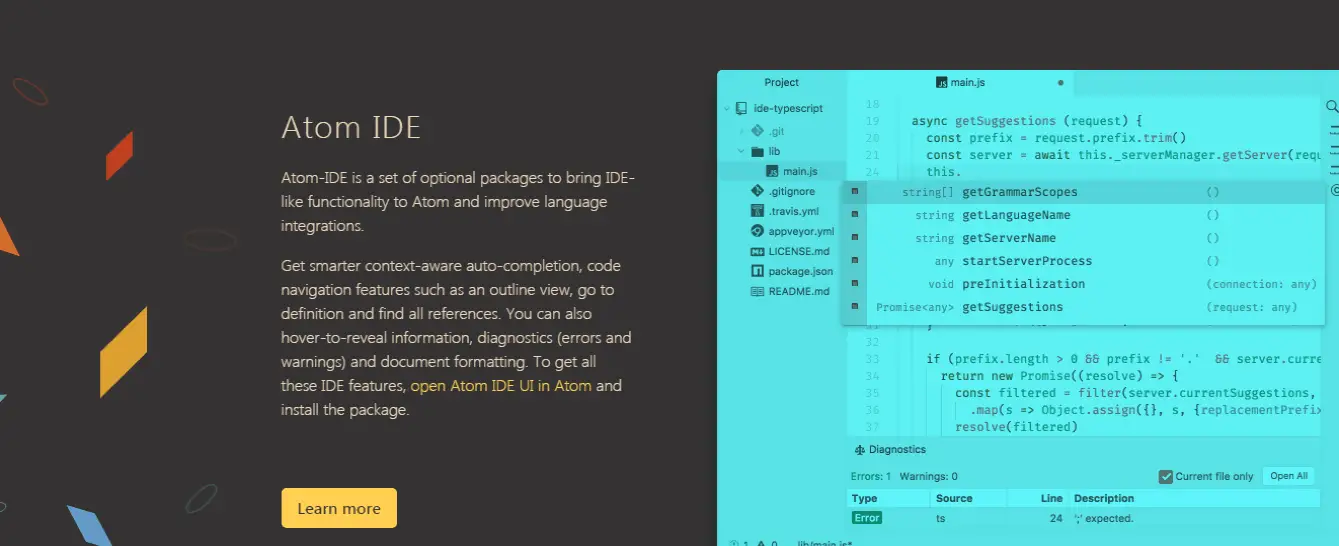
Aptana Studio IDE Editor
Aptana Studio will always be among the best PHP editors for programming and development. Developed by Atana Inc. on November 2014, this open-source PHP editor is free for anyone in the programming line. Aptana Studio is compatible with Windows, Mac and Linux OS as standalone software. Some of its features include built-in PHP server, automatic indexing and code formatting, PHP debugger support, syntax error annotations and DOM & CSS support. It also supports HTML, JavaScript and CSS for programmers and web designers.
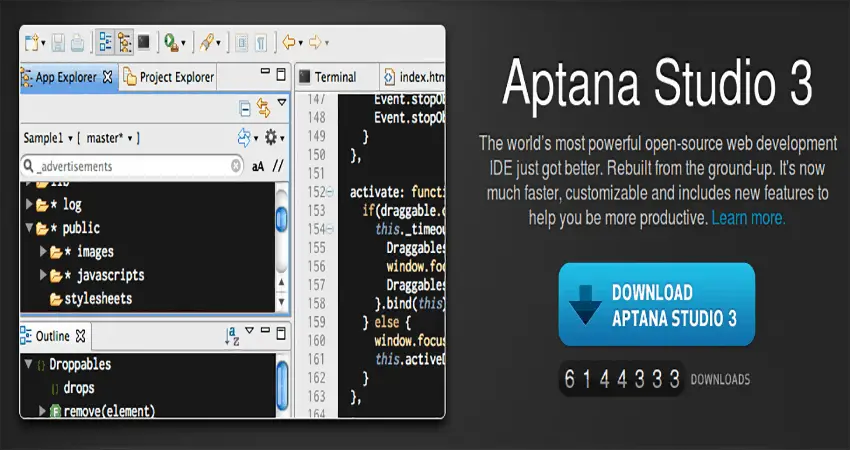
Notepad++ IDE
This is simple and easy to use PHP code editor that supports numerous programming languages such as PHP, HTML, SQL, CSS, JavaScript and many other languages. This is a free open source code editor that can be run in MS Windows environment. Notepad++ is so small size-wise but it is very fast in executing commands based on its combination of pure Win32 API, C++ STL, and Scintilla components. With this tool, you are sure to use less power consumption on your PC. Check it out now!
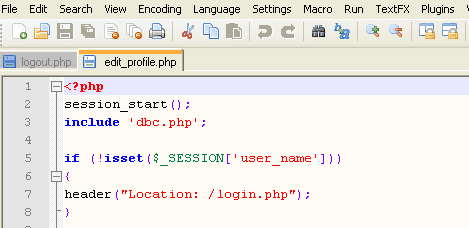
Eclipse IDE
One of the most widely known source code editor for every PHP developer. Whether you are just learning how to programme or you are a professional PHP programmer, Eclipse is another amazing IDE to consider. It is simple, flexible, and works with Windows, Mac, and Linux operating systems. Some of its features include auto error report, git-flow support, GUI and non-GUI based app support, flawless integration tools and it can be used for large-scale PHP development projects.
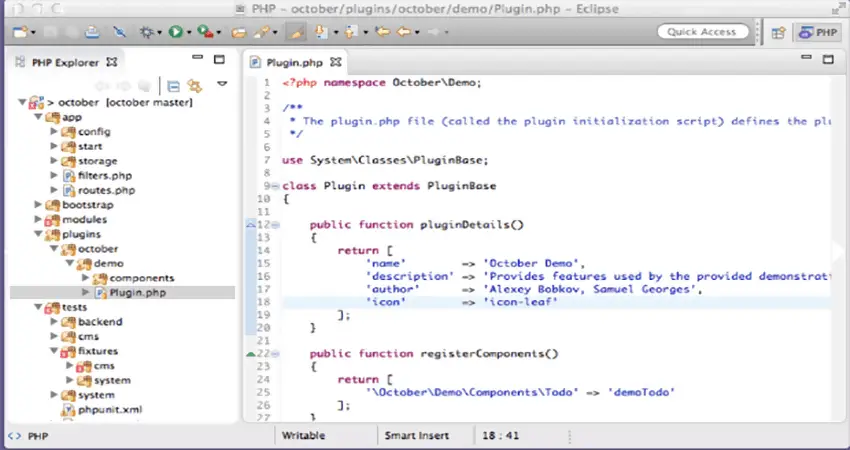
CodeLobster PHP IDE
Do your own research about the best PHP editors online, you will definitely see Codelobster on the list. It is a PHP code editor developed by the software firm “Codelobster,” and it is very popular among PHP developers. It is a free source code editor that supports languages such as PHP, CSS, JavaScript, and HTML. To get even better functionality, you can add some of these plugins that come with it such as WordPress, Joomla, smarty, and CakePHP.
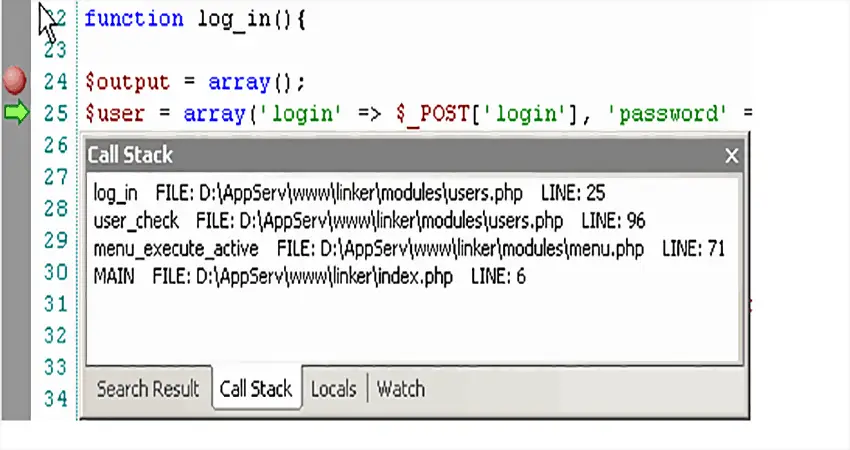
NuSphere PHP Editor
This is a PHP code editor by a company in the United States with the same name “NuSpere.” The company is known for its specialization in the development of web development and programming tools. Although NuSphere is the name, the code editor is known as PhpED and it was released to the public in July 2001. This PHP editor can be used to execute projects both locally and remotely. It supports CMSs like WordPress and Joomla and other frameworks.

PHPDesigner IDE
For learners, this is definitely another must-try PHP editor that is fast, simple and reliable. If you want an editor that can help you in your development project, PHPDesigner will help you save time, money and effort while working. It is intelligent with syntax highlighting to show any errors, checks the syntax in real-time and has a powerful code beautifier. Other features include PHP5+ support, object-oriented programming and more.
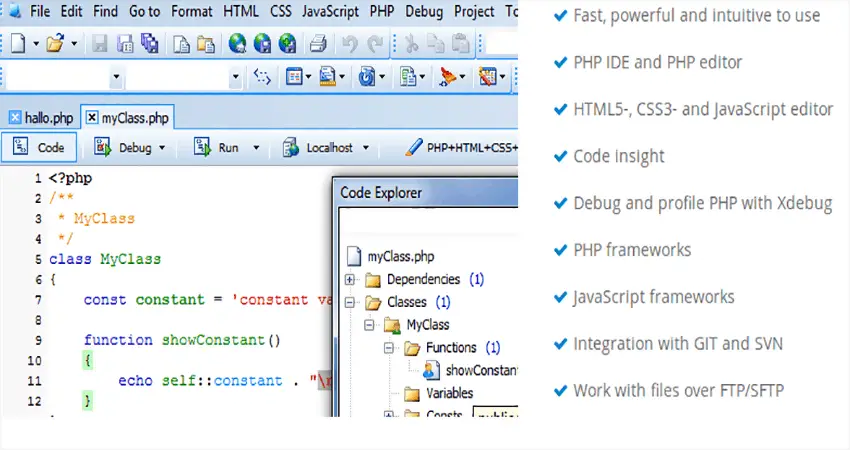
Komodo PHP Editor
Komodo PHP editor is a code editor that was released on May 2000 by ActiveState. This IDE is among the best PHP development tools that why it’s on this list. It inherits the majority of its features from python Interpreter. Komodo is based on Scintilla and Mozilla, sharing a lot of features as well. It has smart language detection, split and multi-window view, supports DOM viewer, quick bookmarking, remote and Git file access and many more.
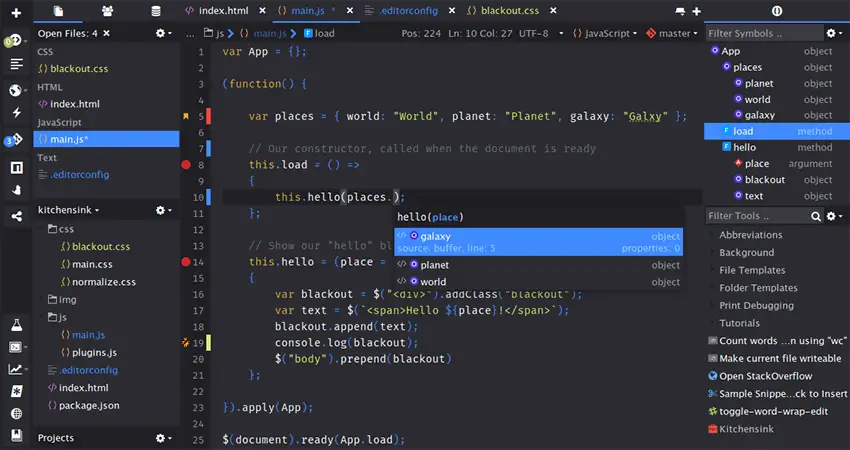
ConTEXT Editor
It is a freeware editor that is fast and powerful for editing source codes. For those developers who want a simple PHP editor for code editing, ConTEXT editor will do the job for you. It comes with some great features like powerful syntax highlighting, unlimited file size editing (4kB line length), unlimited open files, multi-language support, powerful command-line handler and many more.
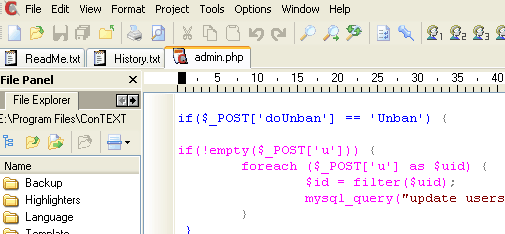
Davors PHP Editor
Davors PHP editor is among the free PHP source code editors with a simple, fast, compact and easy design. This PHP development tool is suitable for Windows and it is freeware available in English, German, French, and Croatian. Check it out and get it now!
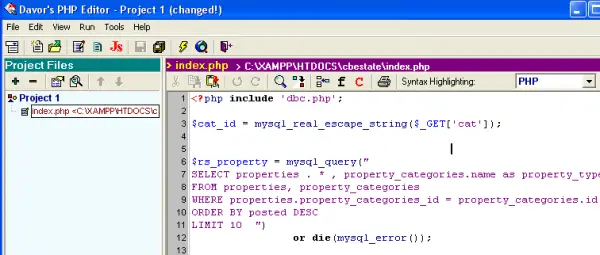
PHP Coder
This is the last on PHP IDE editor for web development and programming our list. It is a free open-source PHP editor that is great for as a programmer. It supports code preview, syntax highlighting, automatic complete and many other editing buttons. It is just great, simple and easy to use.
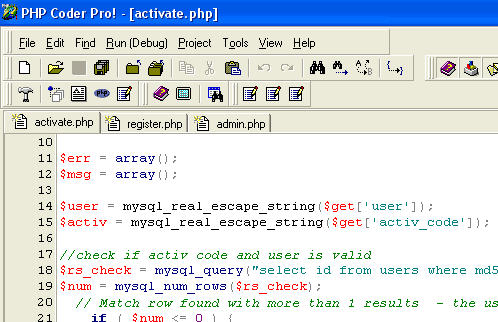
Conclusion
PHP is a great tool and a well-used language for web and app development. Anyone who is learning or planning to perfect his or her skills in PHP development, then the above list should suffice. I believe these 15 Best PHP Editors (IDE) has helped you in your quest for programming and web development. Leave your comments below and follow our page for more information.

